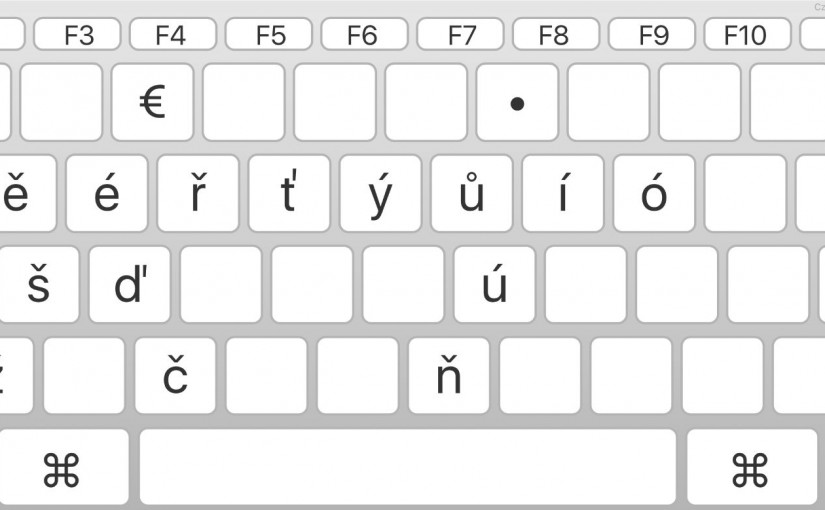If you ever wished to easily type Czech characters (ěščřžýáíéúů etc) on an Apple laptop with English keyboard – download this file and move Czenglish.bundle to Keyboard Layouts.
Then you can add one of three versions (UK, US and international) in
System Preferences > Keyboard > Input Sources > "+" > Czech > Czenglish [UK,US,IE]
and then choose it as your main keyboard in the Input menu.
All your UK (US) keys will work, but typing alt-a will produce á and alt-c will type č, et cetera. Uppercase variants with a shift key, of course.
There are two exceptions – é is at alt-w and ú at alt-j. Still close though.
And a few additional characters:
€(euro) atalt-2#(US pound) atalt-3•(bullet) atalt-8„(starting quotes) atalt-'(apostrophe)“(ending quotes) atshift-alt-'- ° (degrees sign) at
alt-0 - × (multiply sign) at
alt-x - and a few others.
Please suggest if you wish to add more alternative characters in the future. Or download and use fantastic software Ukelele from SIL – it is very easy, and has little risk.
BTW alt-§ is a codename we have for oysters with a friend.